When working with digital panel meters and controllers, a lot of engineers have asked us…When is a 4-20 mA Output Needed on My Panel Meter? Most digital panel meters, controllers, and indicators have the option of a 4-20 mA output. While a very popular feature, it is worth considering whether this output is really needed for your application, and when it might be adding needless complexity and costs to a system. In this article, we will briefly review common reasons why you would or would not need a 4‐20 mA output. 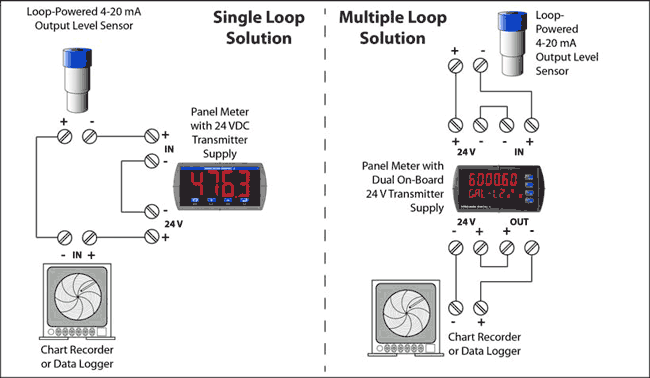 Figure 1: A single 4-20 mA loop saves time and money, but know when multiple loops may be required. | |
A Single Input Loop is Often Enough, Even for Multiple Devices.
Wiring a single current loop to all devices is often sufficient while some engineers might automatically consider a 4-20 mA retransmitting output from the panel meter. The nature of any current loop is that the current is the same throughout the loop. This allows the same current loop to be connected to the transmitter, primary display, remote display, chart recorder, PLC, or any other needed equipment. This type of simple transmitter loop would not require a separate 4-20 mA output. Every device on the loop results in a voltage drop. The maximum voltage drop for a piece of equipment will be defined by equipment's operations manual or specifications. The sum of the voltage drop on all loop devices must be less than the voltage of the power supply driving the loop. If there is too high a voltage drop, the entire loop will fail. Using a single loop saves installation costs. A typical 1/8 DIN 4-20 mA input dual line process panel meter, such as Precision Digital's PD6000 ProVu Series meter comes standard with a 24 VDC supply to power a transmitter input loop. The same meter is available with a 4-20 mA output and another isolated 24 Volt supply. Using the single-loop configuration for an application saves at least $65 per meter. In addition, because only a single current loop is required, the installation is also easier to manage and troubleshoot. While there are advantages to using a single 4-20 mA transmitter loop in an application, there are times when having a 4-20 mA output is necessary on a panel meter. 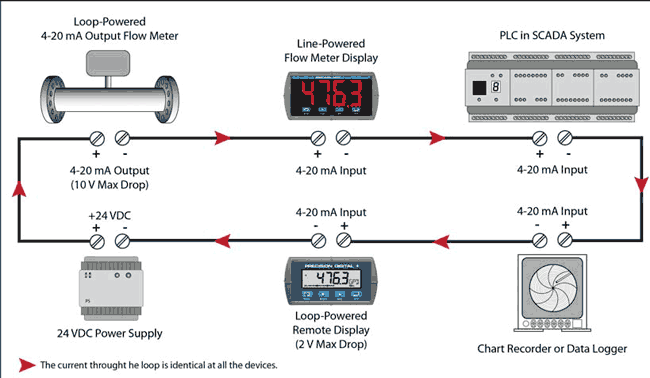 Figure 2: One 4‐20 mA loop is capable of supporting a wide range of devices Know the Reasons to Include a 4-20 mA Output Before Buying.
While there are many cases that do not require a digital panel meter to have a 4-20 mA output, it is still a very popular option. The following are some examples of when a panel meter 4-20 mA output is necessary. A very common reason to include a 4-20 mA output is to retransmit the process variable when the meter input is not a 4-20 mA signal. Panel meters can accept a wide range of inputs, including temperature probes, voltages, pulse counts, frequencies, and serial communications data. Retransmitting this information to a 4‐20 mA based system (i.e. recorder, PLC, etc.) requires a 4-20 mA output. Rescaling the panel meter's 4-20 mA input to output in a different range is another common reason for using a 4-20 mA output. Rescaling changes the range of process variable information the 4‐20 mA input represents. For example, a flow transmitter may output a fixed 4 mA at zero GPM (gallons per minute), 20 mA at two-hundred GPM signal. By using a panel meter's 4-20 mA output, an output can be provided that is 4 mA at zero GPM, 20 mA at thirty GPM. This type of rescaling is very useful when being sent to a chart recorder, or a PLC that accepts other, similarly scaled 4-20 mA signals. While accuracy is usually not a reason to rescale, the convenience of rescaling makes it a popular use of the 4-20 mA output. | |
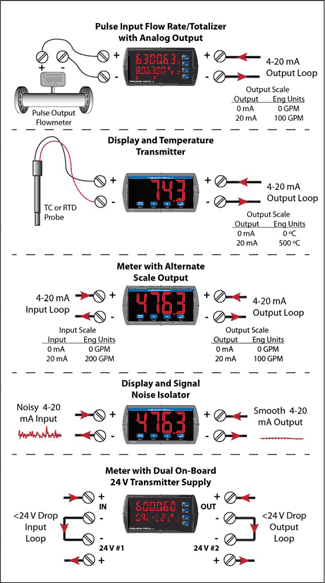 Figure 3: Examples when two loops may be appropriate. | By isolating a 4-20 mA input signal from the output signal, a panel meter can help isolate system noise and prevent it from passing through the entire system. If the noise is present on the input loop, a high‐end panel meter can use filtering to read an accurate input value, and then deliver a much cleaner 4-20 mA output to the rest of the system. Isolating the two 4-20 mA loops also helps solve shared loop problems. This can occur when a system uses shared power supplies on multiinput devices where all the inputs share the same common, or ground. This is most often seen when using a single 24 VDC supply to run several 4-20 mA loops all going into the same PLC, wireless transmitter, or other multi-input device. Using a 4‐20 mA output with its own isolated power supply, solves many shared supply and common/ground problems. The final reason we will discuss for using a panel meter's 4-20 mA output is because the sum of voltage drops exceeds the loop supply voltage. The typical power supply used to power a 4‐20 mA loop will provide 24 VDC. When powering transmitters that can have voltage drops as high as 18 V, adding in additional remote displays, chart recorders, data loggers, and PLCs can add up to more than the supply can provide. Using a 4-20 mA output provides another loop to separate the loop devices into two loops. This makes it easier to budget the voltage drops involved. While there are other reasons a 4-20 mA output may be used, such as the analog output from a PID controller, the above examples cover the most common uses in digital panel meters. It's Worth Considering in Your Application.When determining the need of a 4-20 mA output, consider your specific application. Every application is unique, it is worth a moment to verify the need for a 4-20 mA output before purchasing it and installing a separate loop in your system. Knowing your specific application needs may save you not only time, but costs as well. |
