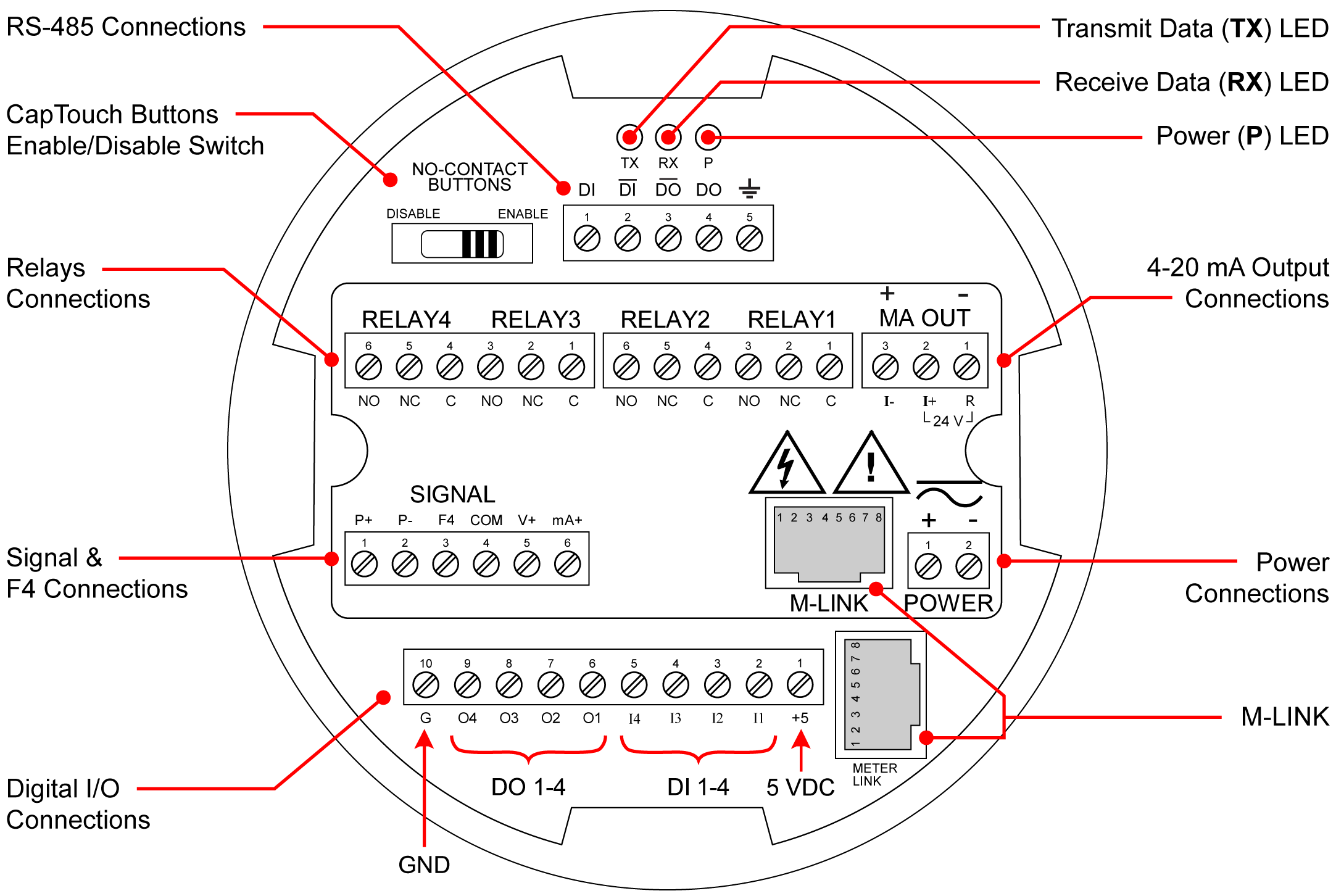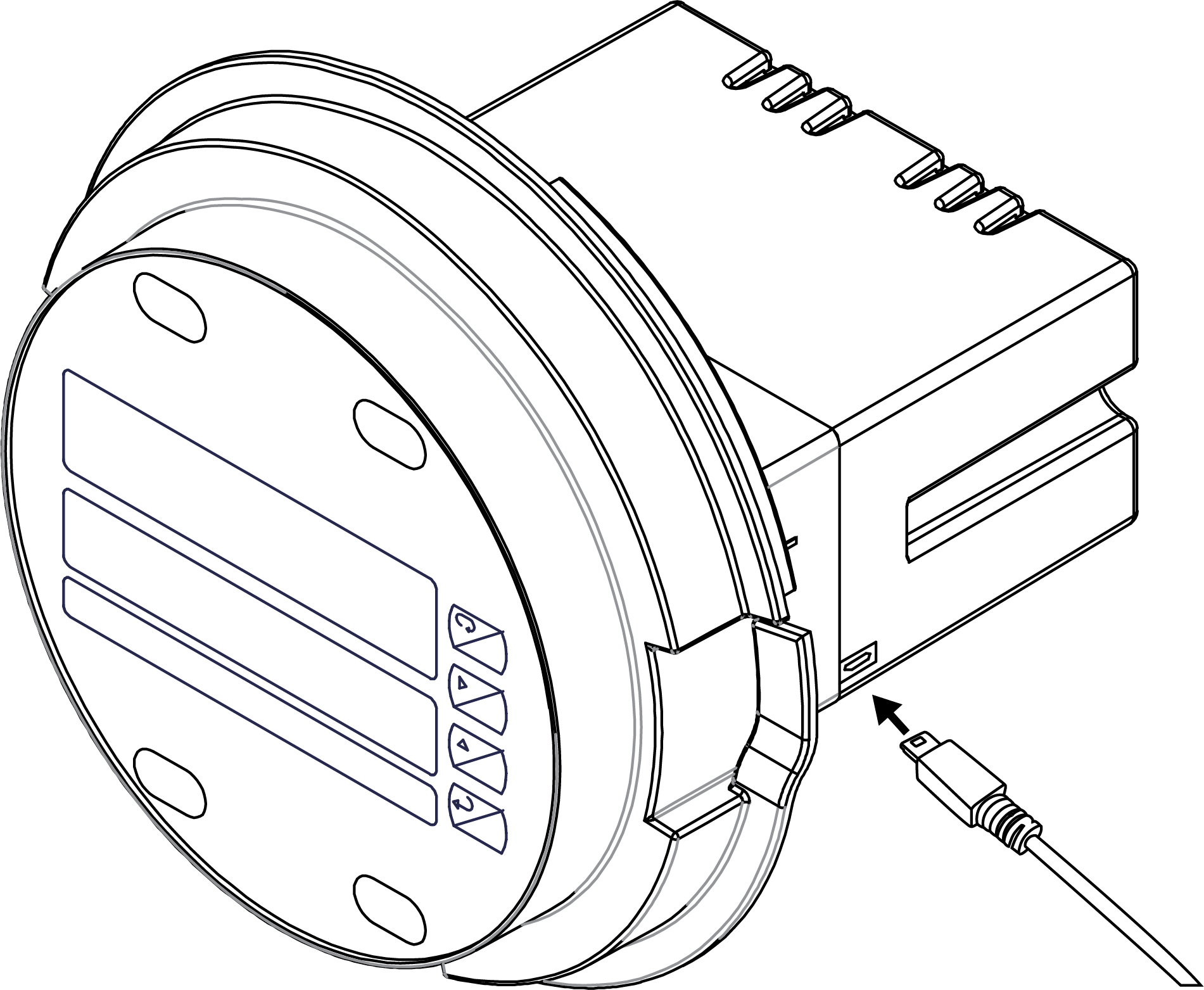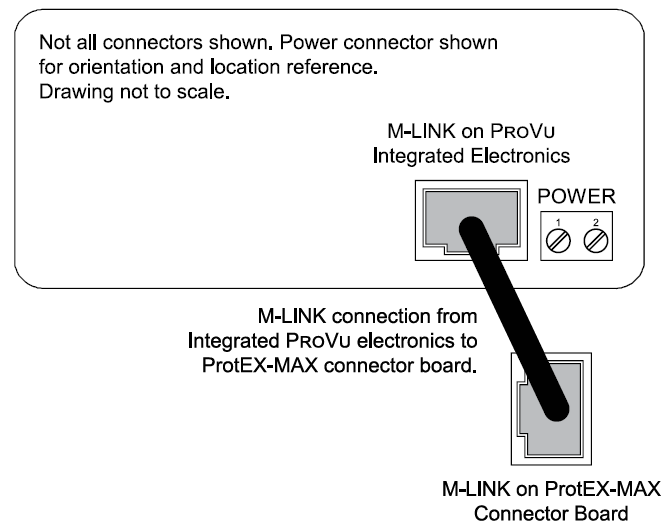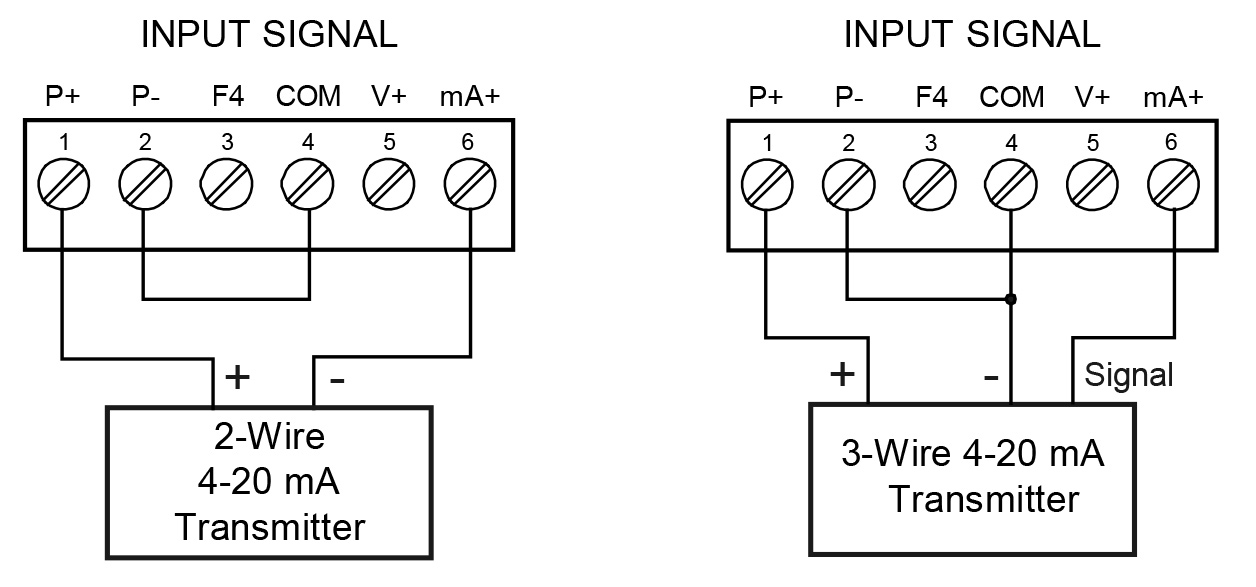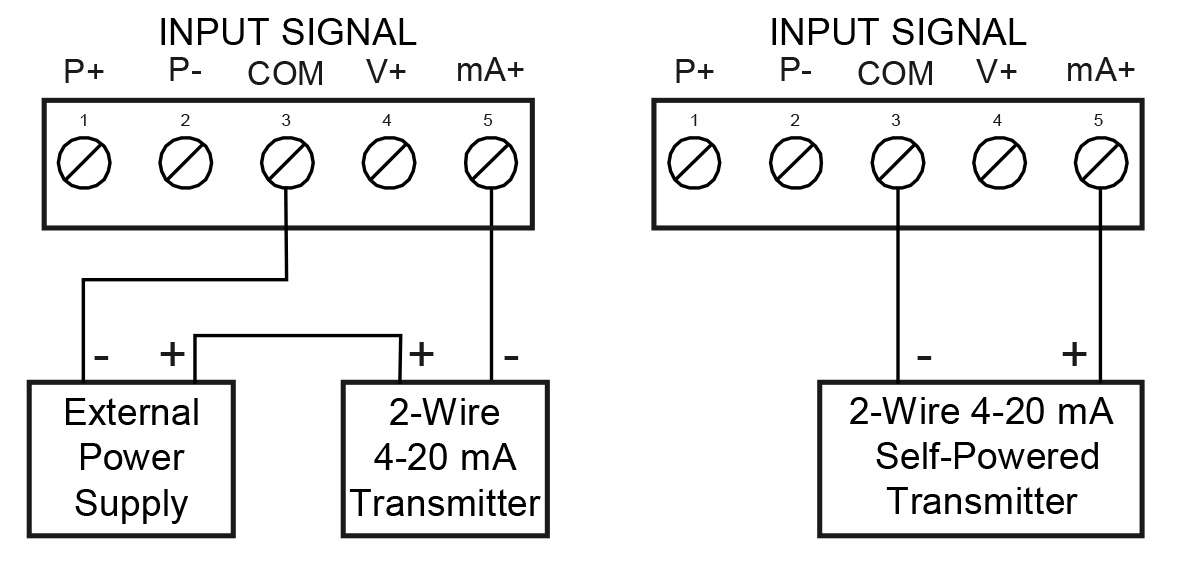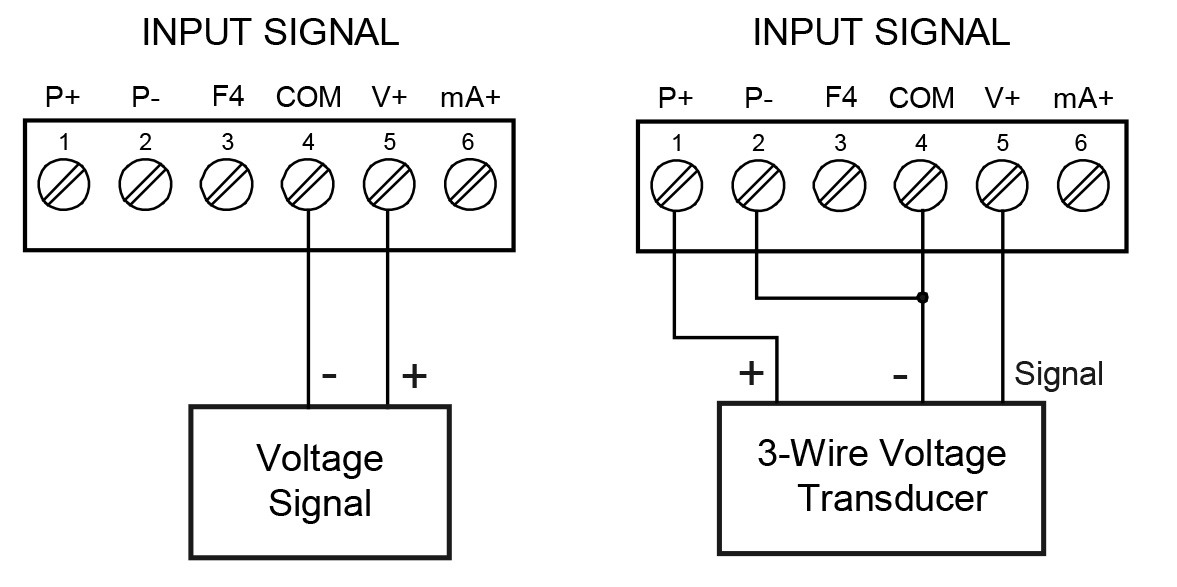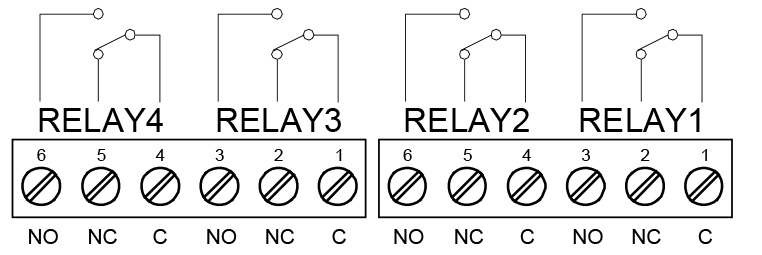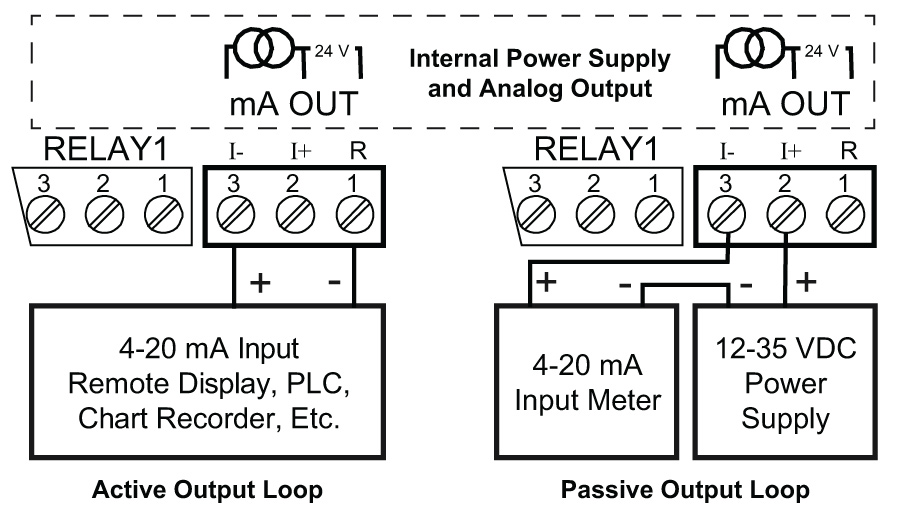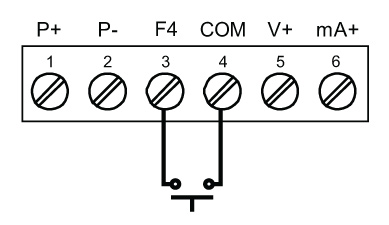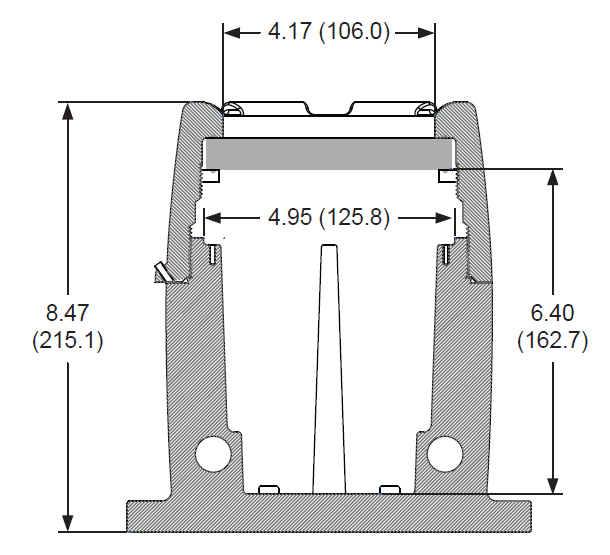Features
- Fully Approved Explosion-Proof Meter
- 0-20 mA, 4-20 mA, 0-5 V, 1-5 V, and ±10 V Field Selectable Inputs with ±0.03% Accuracy
- Dual-Line 6-Digit Display, 0.6" (15 mm) & 0.46" (12 mm)
- CapTouch Through-Glass Button Programming
- Display Mountable at 0°, 90°, 180°, & 270°
- Isolated 24 VDC @ 25 mA Transmitter Power Supply
- Easy Field Scaling in Engineering Units without Applying an Input
- 4 Relays with Interlocking Capability + Isolated 4-20 mA Output Option
- Free PC-Based, On-Board, MeterView Pro USB Programming Software
- SunBright Display Standard Feature; Great for Outdoor Applications
- Operating Temperature Range: -55 to 65°C (-67 to 149°F)
- CSA Certified as Explosion-Proof / Dust-Ignition-Proof / Flame-Proof
- ATEX and IECEx Certified as Flame-Proof
- Input Power Options: 85-265 VAC / 90-265 VDC or 12-24 VDC / 12-24 VAC
- Display Input in Two Different Scales Simultaneously - Great for Level Applications
- Multi-Pump Alternation Control
- Round Horizontal Tank Function; Just Enter Diameter & Length
- 32-Point Linearization, Square Root Extraction and Programmable Exponent Function
- Password Protection
- Programmable Display, Function Keys & Digital Inputs
- Flanges for Wall or Pipe Mounting
- Explosion-Proof Aluminum or Stainless Steel NEMA 4X / IP68 Enclosures
- On-Board RS-485 Serial Communications
- Modbus® RTU Communication Protocol Standard
- Four 3/4" NPT Threaded Conduit Openings
- Pipe Mounting Kits
- Stainless Steel Pipe Mounting Kit
- Stainless Steel Tag Available
- 3-Year Warranty
Overview
The Only Explosion-Proof Process Meter You Will Ever Need
Front, back and in between, the PD8-6000 ProtEX-MAX explosion-proof process meter boasts specifications, features and functionality that make it the only hazardous area process meter you will ever need. The front panel buttons can even be operated in a hazardous area without removing the cover by using the CapTouch through-glass feature.
The PD8-6000 has all the same features as our PD6000 1/8 DIN process meter as a fully approved explosion-proof product. Besides being suitable for hazardous areas, the number one feature that makes the PD8-6000 such a useful device is its built-in 24 VDC power supply to drive the transmitter as illustrated by the above diagram. This feature not only saves the cost of an external power supply, but also greatly simplifies wiring. In addition, there is a second 24 VDC @ 25 mA power supply provided with the 4-20 mA output option.
The first thing you notice about the PD8-6000 is its modern looking, rugged, explosion-proof housing with convenient mounting flanges, available in aluminum or stainless steel. Housed inside this enclosure is a dual‑line, 6-digit display with high-intensity LEDs that can be read in direct sunlight. The main line can display numbers up to 999,999 and the second line can be used to indicate a tag or display the input in another scale. This makes the PD8‑6000 ideal for level and other applications where displaying a big number is required.
Other key features include four relays and 4‑20 mA output option, advanced signal input conditioning like automatic round horizontal tank linearization, function keys, pump alternation capability, and Modbus RTU serial communications. Finally, all these features and capabilities can easily be programmed without removing the cover using CapTouch buttons in a hazardous area or with free MeterView Pro PC-based software in a safe area.
Front

Connections
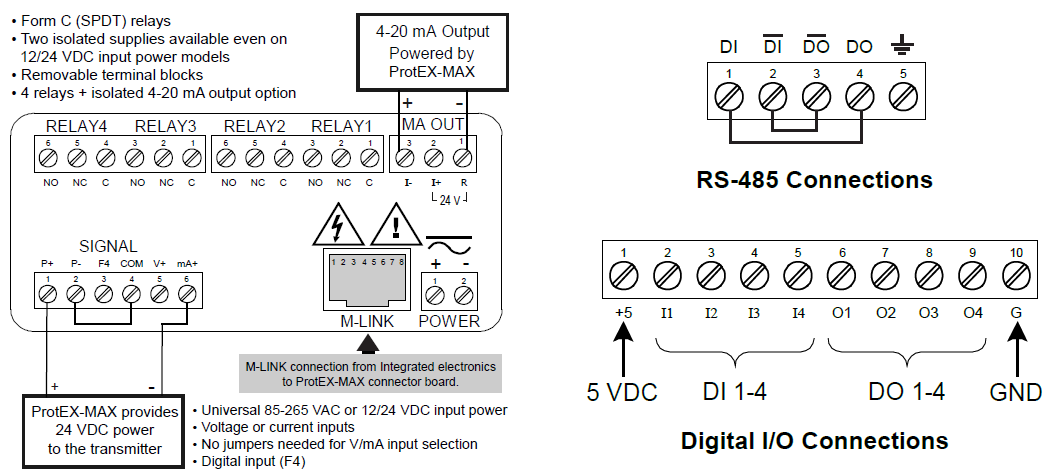
Connections for PD8-6000-6H7 and PD8-6000-7H7
Transmitter Power Supplies
Meter Powers Transmitter
One of the most useful standard features of the PD8-6000 is its built-in isolated, 24 V @ 25 mA power supply to power the transmitter. This feature saves money by eliminating an external power supply and also simplifies wiring by reducing the number of devices in the loop. It can be configured for 5, 10, or 24 V (default) by means of a simple internal jumper. This power supply is even available on meters that are powered from DC power (24 V @ 25 mA). To use an external power supply instead of the internal power supply, simply make connections to different terminals on the ProtEX-MAX. The following diagrams illustrate how to wire the ProtEX-MAX so it will power the transmitter:
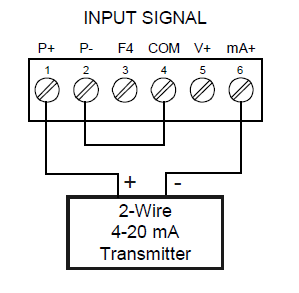
Meter Powers 4-20 mA Output
Not only can the ProtEX-MAX power the 4-20 mA input signal, but an additional power supply of 24 V @ 25 mA is provided with the 4-20 mA output option to power the 4-20 mA output.
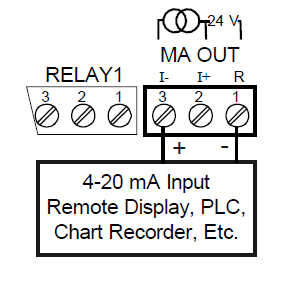
Fuse Prevents Current Overload
Another very useful aspect of the ProtEX-MAX is that the current input is protected against current overload by a resettable fuse. The fuse limits the current to a safe level when it detects a fault condition, and automatically resets itself when the fault condition is removed.
Advanced Display Features
Dual-Line Makes All the Difference
The upper display can be programmed to indicate PV, maximum (peak), minimum (valley), alternating maximum/ minimum, one of four alarm set points, or Modbus input. The lower display can be configured to display engineering units, set points, user defined messages, or simply turned off.
The ProtEX-MAX's dual-line display makes all the difference
both when programming the instrument and when using it
in the field. When programming the instrument, the dual-line
display prompts for the needed information and also helps
you keep track of where you are in the setup process. When
using the instrument, the dual-line display provides more
information such as displaying the input in two different
scales like height and volume for a level application. We call
this the Dual-Scale feature.
Super-Bright Display
The ProtEX-MAX comes standard with a super-bright display, with LEDs that are visible even in direct sunlight. The display also has up to eight levels of adjustable intensity for optimum visibility in any lighting condition.
Programming Assistance
The ProtEX-MAX's dual-line display makes programming the instrument much easier because the lower line prompts for the needed information and also helps you keep track of where you are in the setup process.

The ProtEX-MAX is prompting for the value for Input 2 and displaying the default value of 20.00 mA. The “2” in 20.00 is brighter than the rest of the digits indicating that it is the number that will be changed by the Up and Right arrows.

The ProtEX-MAX is now prompting for what the user wants Display 2 to be; that is the value that corresponds to 20 mA. In this case Display 2 is currently set to 95.00.
Rounding Feature for Even Steadier Display
The rounding feature is used to give the user a steadier display with fluctuating signals. It causes the display to round to the nearest value according to the rounding value selected (1, 2, 5, 10, 20, 50, or 100). For example, with a rounding value of 10, and an input of 12346, the display would indicate 12350.
Dual-Scale Display Feature
The ProtEX-MAX PD8-6000 has a rather unique, and very flexible dual-scale capability. This is of particular value in level applications where a second scaled display can represent the measured input in a different form (i.e. gallons & height). Both displays are independently scaled and are based on the 4-20 mA input signal. Beyond level, this function has been used for pressure & force, current & power, feet & meters, GPM & CFM, and more.
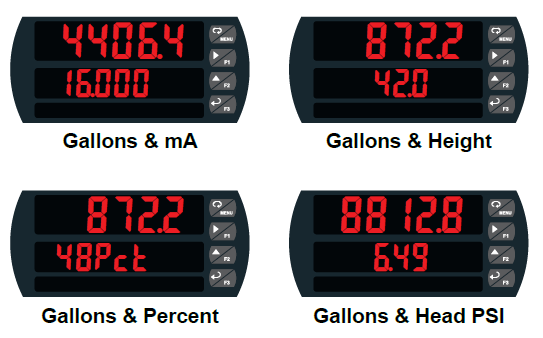
MeterView Pro can be used to program the ProtEX-MAX to display the input in two different scales:
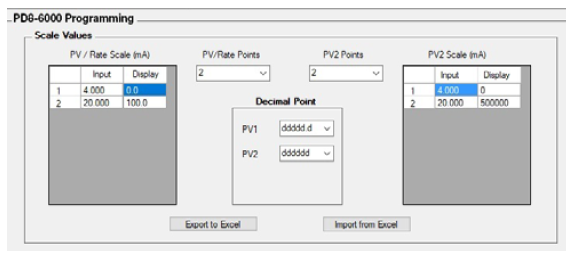
Other Uses for Lower Line
The lower line can also be used indicate units, a tag, or even a setpoint as the following pictures illustrate:


Quick & Easy Scale & Programing Methods
The ProtEX-MAX can be programmed in a hazardous area with the through-glass CapTouch buttons without removing the cover, in a safe area with the front panel push buttons with the cover removed, or in a safe area with free, PC-based MeterView Pro software. MeterView Pro is resident on the ProtEX-MAX and is accessed by a provided USB cable, so it is by far the easiest way to program the ProtEX-MAX. The ProtEX-MAX can be calibrated either by applying a known signal or scaled by entering a desired value with the front panel buttons or MeterView Pro software. Most customers will use the scaling method because it is simpler and does not require a calibrated signal source. Selecting the input to be current or voltage is done with the front panel buttons or MeterView Pro software. Once programming is completed it can be locked with a password.
Free PC-Based MeterView Pro USB Programming Software & Cable
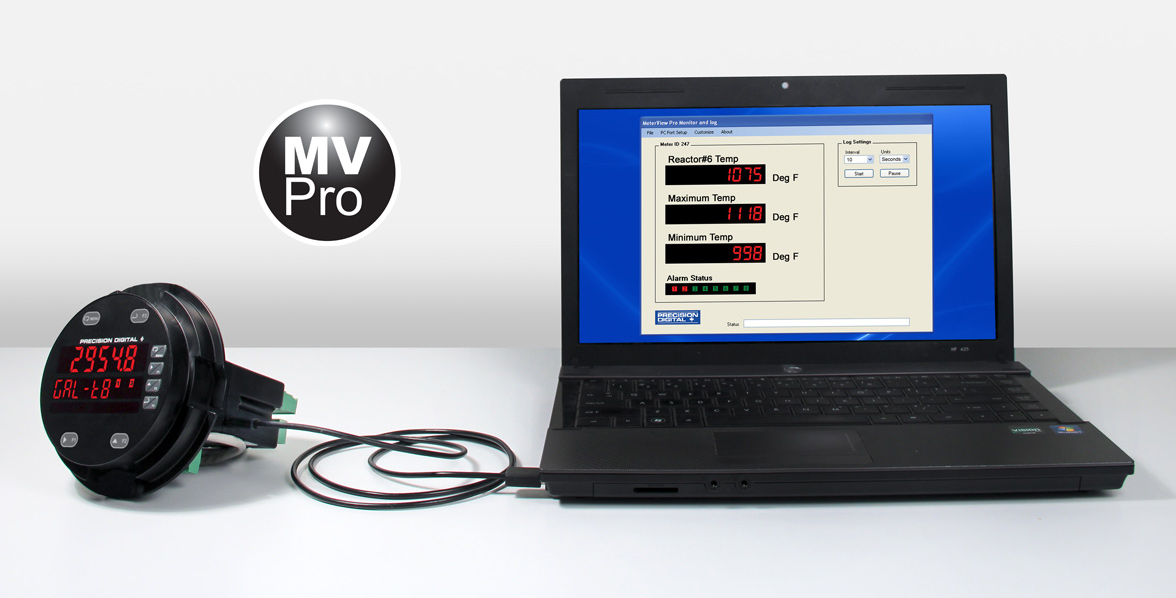
The ProtEX-MAX comes preloaded with free MeterView Pro programming software that connects and installs directly to your PC with a standard USB cable, also provided free with each instrument. This eliminates the need to insert CDs, install drivers, or download software from the internet. When you connect your ProtEX-MAX to your PC, MeterView Pro is downloaded to your PC, the software automatically selects the model you are programming, and you’re ready to start programming immediately. Further simplifying the programming process, the ProtEX-MAX can be powered from the USB port, so no need to apply external power while programming your meter. In addition to programming, the software will also allow you to monitor, and datalog a ProtEX-MAX using your PC. You can also generate and save programming files for later use.
CapTouch Through-Glass Buttons
The ProtEX-MAX is equipped with four capacitive sensors that operate as through-glass buttons so that they can be operated without removing the cover (and exposing the electronics) in a hazardous area or harsh environment. CapTouch buttons are designed to protect against false triggering and can be disabled for security by selecting DISABLE on the switch labeled NO-CONTACT BUTTONS located on the connector board.
CapTouch Button Operation
To actuate a button, press one finger to the window directly over the marked button area. When the cover is removed or replaced, the CapTouch buttons can be used after the meter completes a self-calibrating routine. The sensors are disabled when more than one button is pressed, and they will automatically re-enable after a few seconds. When the cover is removed, the four mechanical buttons located on the right of the faceplate are used.
The CapTouch Buttons are configured by default to duplicate the function of the front panel mechanical pushbuttons associated with the integrated meter.

4-20 mA Output & Relays
4-20 mA Analog Output
The isolated analog retransmission signal can be configured to represent the process variable (PV), maximum (peak) value, minimum (valley) value, the value for any of the eight relay set points, or Modbus input. While the output is nominally 4-20 mA, the signal will accurately accommodate under- and over-ranges from 1 to 23 mA.
The 4-20 mA output can be reversed scaled such that 4 mA represents the high value and 20 mA represents the low value. For instance, a 4-20 mA output signal could be generated as the meter went from 100.0 to 0.0.
For applications where the input was linearized by the ProtEX-MAX, the 4-20 mA output will represent that linearized value.
Connections
The ProtEX-MAX can provide 25 mA at 24 VDC to power the 4-20 mA output signal or an external power supply can be used:
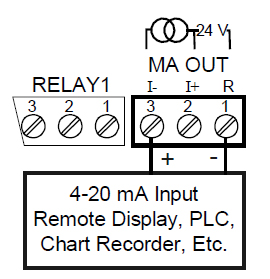
4-20 mA Output Powered by PD8-6000
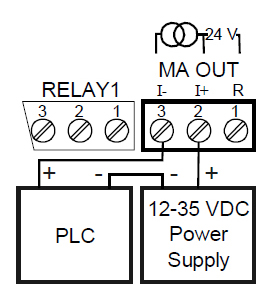
4-20 mA Output Powered by External Power Supply
Front Panel Push Button Programming
The 4-20 mA analog output can be scaled to provide a 4-20 mA signal for any display range selected. No equipment is needed to scale the analog output; simply program the display values to the corresponding mA output signal. The Analog Output menu is used to program the 4-20 mA output based on display values.
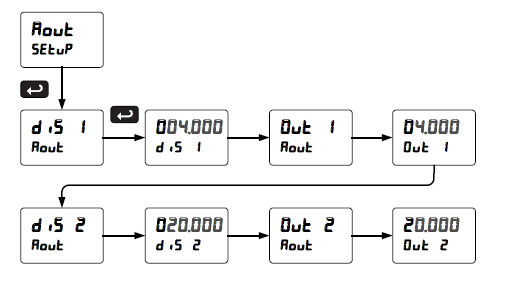
MeterView Pro Software Programming
When a meter is programmed as shown below, the output will be 4.00 mA when the display reads 0 and the output will be 20.00 mA when the display reads 150000.
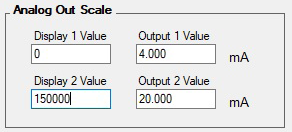
The meter can be set up for reverse scaling as shown below: the output will be 4.00 mA when the display reads 150000 and the output will be 20.00 mA when the display reads 0.
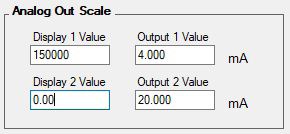
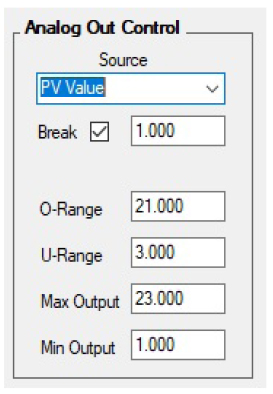
Source: Source for generating the 4-20 mA output (e.g. PV)
Overrange: Analog output value with display in overrange condition
Underrange: Analog output value with display in underrange condition
Break: Analog output value when loop break is detected
Max: Maximum analog output value allowed regardless of input
Min: Minimum analog output value allowed regardless of input
Relays for Hazardous Area Alarm & Control Applications
The 4-20 mA analog output can be scaled to provide a 4-20 mA signal for any display range selected. No equipment is needed to scale the analog output; simply program the display values to the corresponding mA output signal. The Analog Output menu is used to program the 4-20 mA output based on display values.
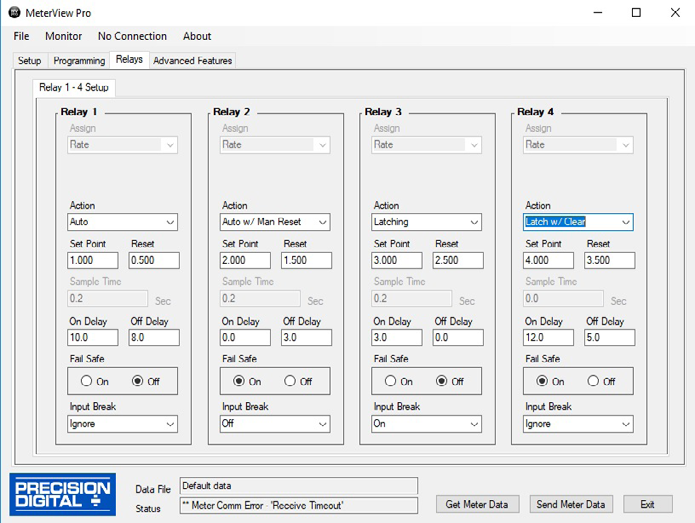
Setting Set and Reset Points (HI / LO Alarms)
All relays are independent of each other and may be programmed as high or low alarms with user desired set and reset points. Setting a set point above a reset point results in a high alarm and setting a set point below a reset point results in a low alarm. Alarms have 0 – 100% deadband and set and reset points may be set anywhere in the range of the meter.
Resetting the Relays (Action in MV Pro)
All relays are independent of each other and may be programmed to reset (Action in MV Pro) in the following ways:
- Automatic: Alarm will reset automatically once the alarm condition has cleared.
- Automatic/Manual: Alarm will reset automatically once the alarm condition has cleared but can also be reset using the F3 front panel button* at any time.
- Latching: Alarm must be reset manually and can be done so at any time. Press the F3 front panel button* at any time to clear the alarm.
- Latching with Reset after Cleared: Alarm must be reset manually and can only be done so after the alarm condition has cleared. Press the F3 front panel button* after the alarm condition has cleared to reset the alarm.
Time Delay (On and Off)
In many applications it is desirable to wait before turning off or on a relay – such as waiting for a process to settle before taking action. Each relay on the ProtEX-MAX can be programmed with independent on and off time delays of 0 to 999.9 seconds to achieve this.
Relays Auto Initialization
When power is applied to the meter, the front panel LEDs and alarm relays will reflect the state of the input to the meter.
Signal Loss or Loop Break Relay Operation
When the meter detects a break in the 4-20 mA loop, the relay will go to one of the following selected actions:
- Turn On (Go to alarm condition)
- Turn Off (Go to non-alarm condition)
- Ignore (Processed as a low signal condition)
User Selectable Fail-Safe Operation
All relays are independent of each other and may be programmed for user selectable fail-safe operation. With the fail-safe feature activated, the relays will transfer to the alarm state on power loss to the meter.
Explosion-Proof Multi-Pump Alternation
The ProtEX-MAX can be used as an explosion-proof pump controller when combined with a continuous level transmitter. The most common pump control application is shown below: controlling and alternating two pumps and providing high and low-level alarms. In addition, the ProtEX-MAX provides the 24 V to power the transmitter.
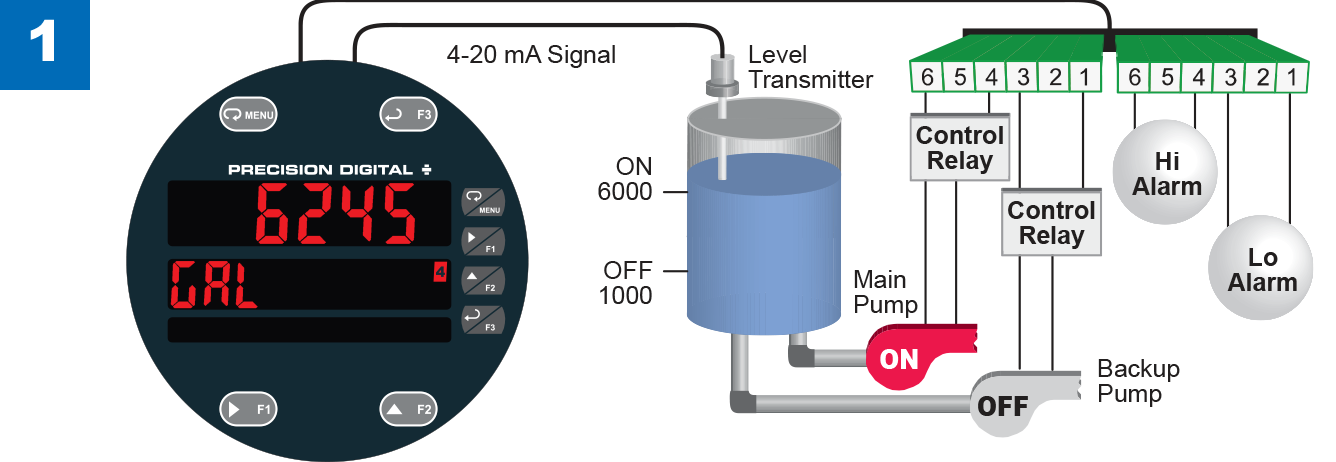
Relay #4 turns the main pump on at 6000 gallons and turns it off at 1000 gallons.
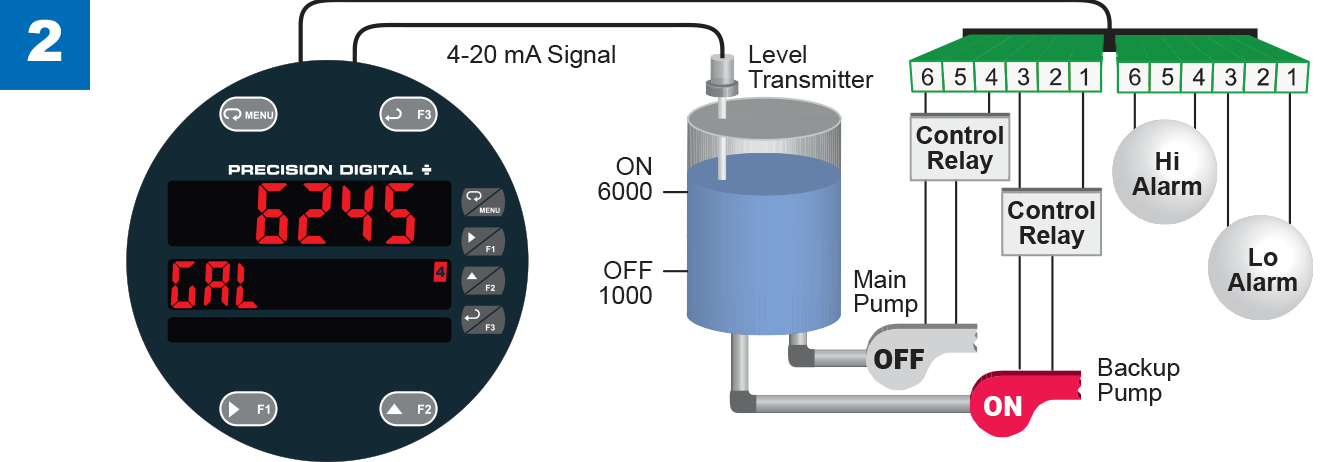
With the Pump Alternation feature activated, the next time the level reaches 6000 gallons, relay #3 transfers and starts the backup pump.
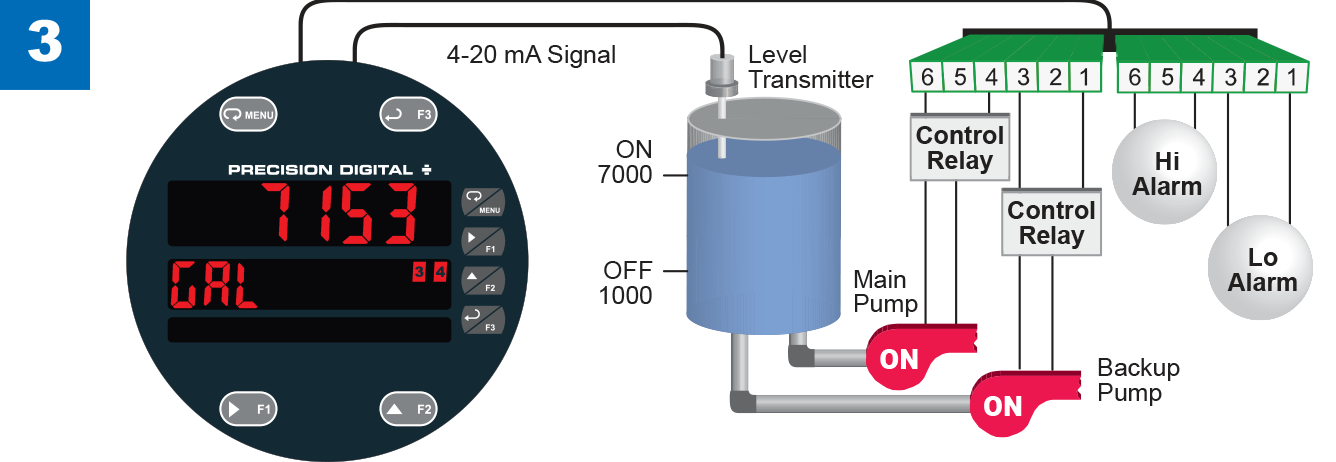
If the backup pump is not able to keep up, and the level reaches 7000 gallons, relay #4 transfers and starts the main pump as well.
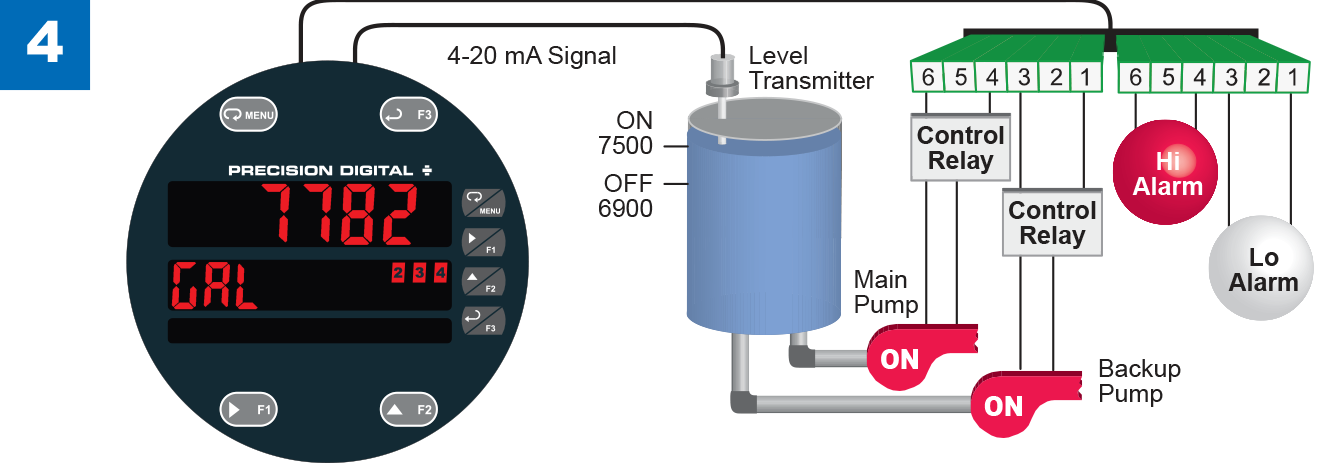
Relay #2 trips the High Level Alarm at 7500 gallons and resets at 6900 gallons.
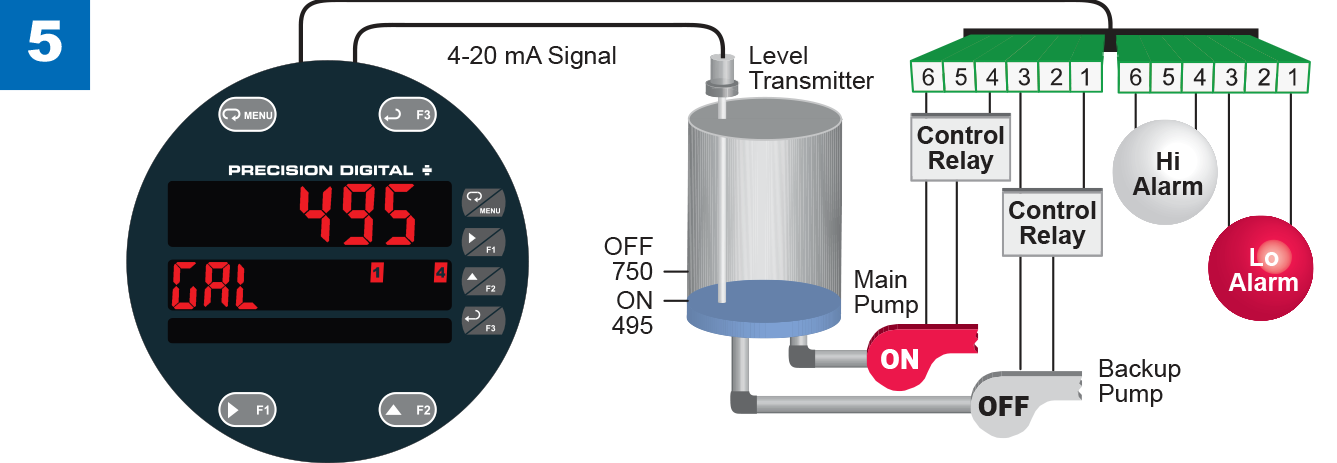
Relay #1 trips the Low Level Alarm at 495 gallons and resets at 750 gallons.
Signal Input Conditioning
There are many applications in the industrial world that can’t be satisfied with simple, two-point linear scaling so the ProtEX-MAX has advanced linearization capabilities to handle applications like round horizontal tank volume measurement, open channel flow, DP flow, and others. And all of these capabilities are easily programmed using MeterView Pro programming software.
32-Point Linearization
The most common way to linearize a non-linear signal is to break it up into smaller ranges that are more linear than the overall range. The ProtEX-MAX is available with up to 32 points of linearization and if dual scale feature is used, the second PV can have up to eight points of linearization. The linearization data can be imported from an Excel spreadsheet or can be exported from MeterView Pro to an Excel spreadsheet. The following screen shot from MeterView Pro shows PV1 with 9 points of linearization and PV 2 with 5 points of linearization:
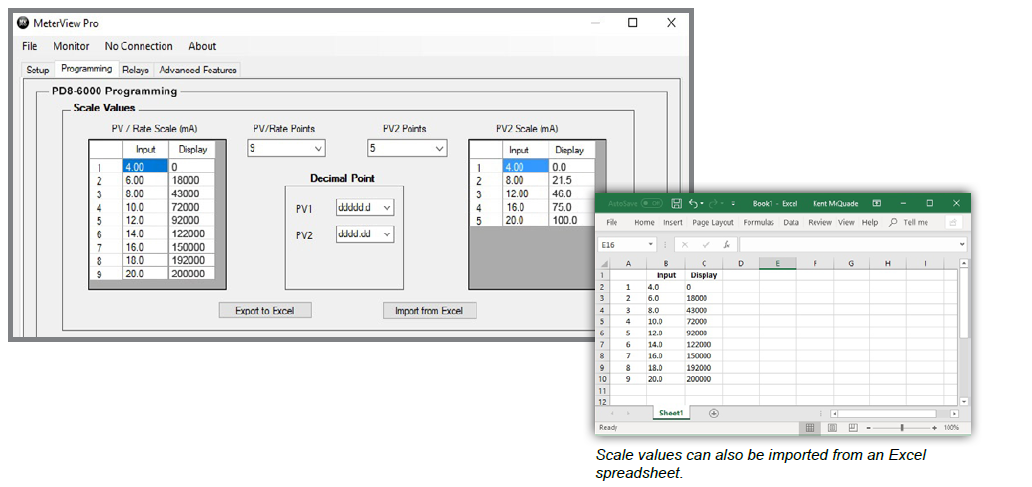
Specialized Linearization Functions
In addition to the generic 32- and 8-point linearization functions, the ProtEX-MAX is also available with specialized functions for round horizontal tanks, open channel flow, and DP flow.
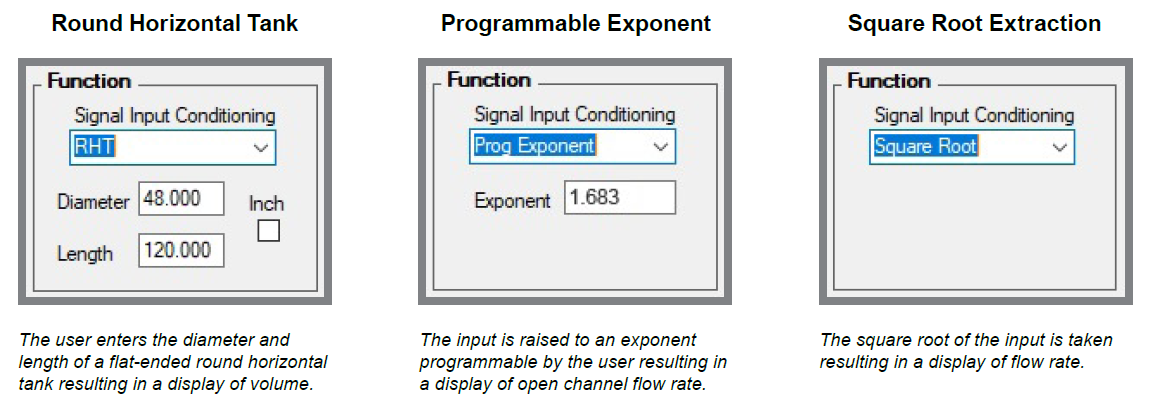
Round Horizontal Tank Volume Linearizer

In this application, a level sensor is measuring the height in the round horizontal tank and the ProtEX-MAX is converting that signal to volume using the RHT function. All the user has to do is input the diameter and length of the tank and the meter converts the signal to volume.
DP Flow via Square Root Extraction
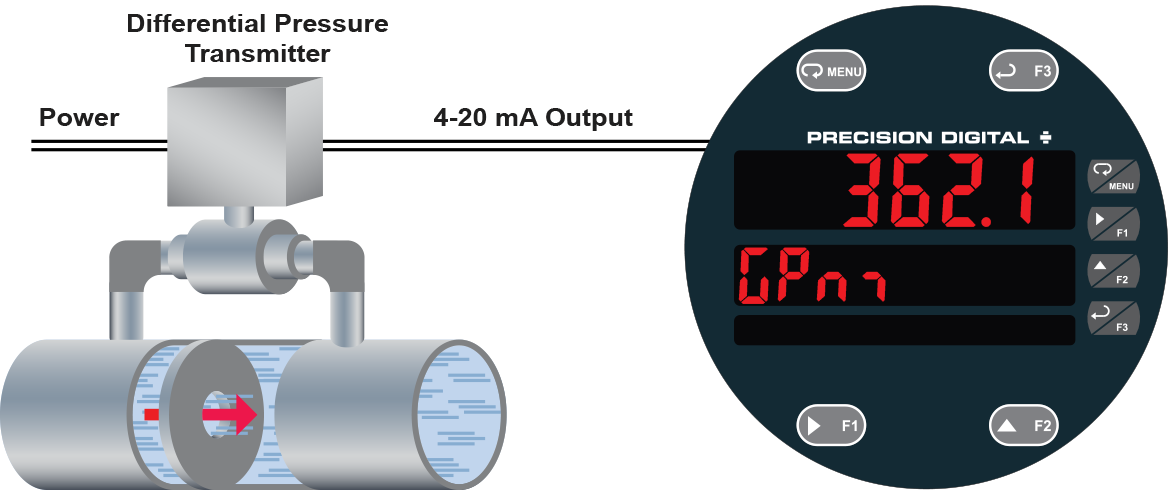
In this application, the PD8-6000 is displaying flow rate by extracting the square root from the 4-20 mA signal from a differential pressure transmitter. The user selectable low-flow cutoff feature gives a reading of zero when the flow rate drops below a user selectable value.
Linear 4-20 mA Analog Output
For applications where the input was linearized by the ProtEX-MAX, the 4-20 mA output will represent that linearized value.
Open Channel Flow Rate Indication
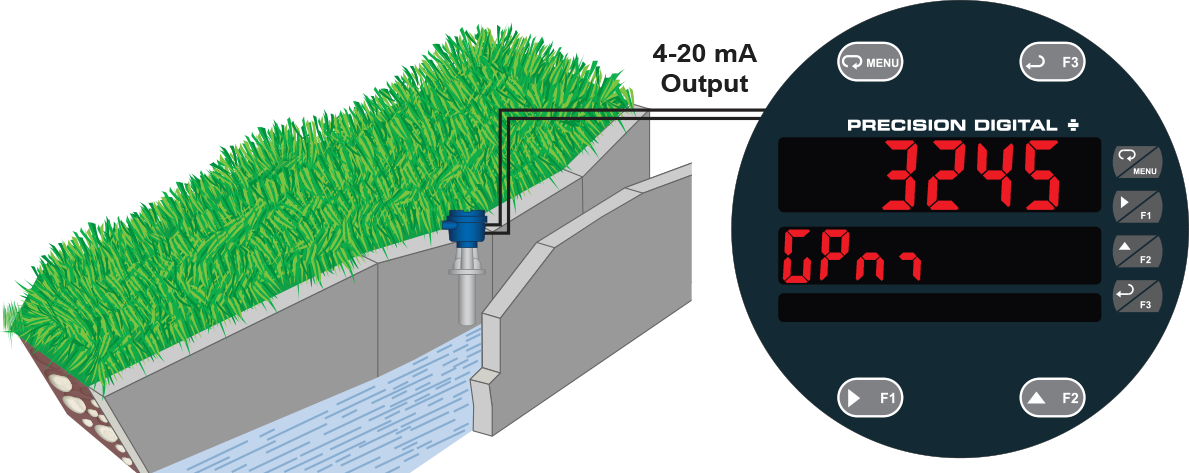
In this application, a level sensor is measuring the height in a weir and the ProtEX-MAX is converting that signal to flow rate using the programmable exponent function. All the user has to do is input the corresponding exponent for their weir and the meter will convert the signal to flow.
The following information is required for programming the PD8-6000 for open channel flow rate:
- The exponent value associated with the flow calculation for the specific weir or flume being used.
- The zero head, or water depth, mA value from the level transmitter.
- The mA value from the transmitter for the maximum head, and the flow rate at that level. The level transmitter is normally programmed to provide 20 mA at the maximum head value and flow rate.
Example:
A 120˚ V-notch weir flow formula for millions of gallons per day is shown below.
MGD=2.798 H2.5
The exponent component is 2.5
The level transmitter has been programmed so that at zero head, when the water level is at the base of the V-notch, the output is 4 mA.
The level transmitter has been programmed so that at the top of the V-notch, at 2.00 ft, the output is 20 mA.1
The coefficient of the flow equation (2.798 in the above example), is not needed for programming the meter; the scaling function of the meter incorporates the coefficient and the head height automatically.
1. Isco Open Channel Flow Measurement Handbook, Sixth Edition, ed. Diane K. Walkowiak, M.A. (Teledyne Isco, Inc., 2006), 168-169.
Digital Communications
Modbus® RTU Serial Communications
With onboard RS-485 serial communication, the PD8-6000 can communicate with any Modbus master device using the popular Modbus communications protocol that is included in every ProtEX-MAX. In addition to the typical Modbus capabilities of reading PVs and writing set points, below are some examples of other things that can be done with the meter’s Modbus communications:
- Send a 6-character message to the lower display upon an event
- Convert a digital value to a 4-20 mA signal
- Remote user control (i.e. change set points, acknowledge alarms)
- Input a Modbus digital PV (in place of analog input)
- Remote override of any or all relays and analog outputs
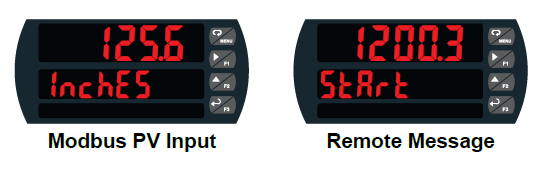
Integrated Digital I/O and Serial Communications
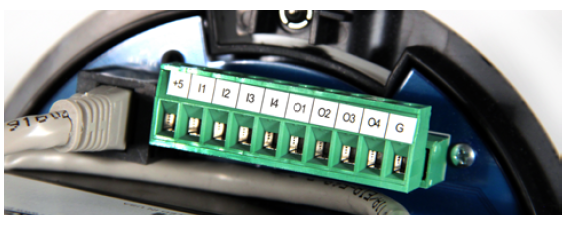
Digital I/O Connections
Four digital inputs and four digital outputs come standard with the ProtEX-MAX. External digital inputs can function similarly to the front panel function keys or digital input F4. They can be configured to trigger certain events (i.e. acknowledge/reset alarms, reset max and/or min values, disable/enable all output relays, and hold current relay states), or provide a direct menu access point. The inputs can be connected to a multi-button control station to provide the user with remote control of the four front panel push buttons.
Digital outputs can be used to remotely monitor the ProtEX-MAX’s alarm relay output states, or the states of a variety of actions and functions executed by the meter.
Note: The onboard digital inputs (1-4) are configured at the factory to function identically to the front panel pushbuttons (Menu, F1, F2, & F3) in order to work with the CapTouch buttons. Changing the programming of the digital inputs will affect the function of the CapTouch buttons.

Serial Communications Connections
ProtEX-MAX meters come with an RS-485 connection for serial communications with other digital devices. The industry standard Modbus® RTU protocol is included with every meter.
Physical Features
The ProtEX-MAX is designed for ease-of-use in safe and hazardous area applications, and is housed in a rugged NEMA 4X explosion-proof enclosure, available in either aluminum or stainless steel. The PD8-6000 can operate over a wide temperature range (-55 to 65°C / -67 to 149°F), includes removable screw terminal connectors, can have up to four relays and a 4-20 mA output, and features through‑glass buttons for easy meter operation without the need to remove the cover. All of these features are backed by a 3-year warranty.

Super-Bright LED Display
The ProtEX-MAX features a dual-line 6-digit display with super-bright LEDs, our brightest ever. These allow the display to be read in any lighting condition, even in direct sunlight.

CapTouch Through-Glass Buttons
The ProtEX-MAX is equipped with four capacitive sensors that operate as through-glass buttons so that it can be programmed and operated without removing the cover (and exposing the electronics) in a hazardous area. These buttons can be disabled for security by selecting the DISABLE setting on the NO-CONTACT BUTTONS switch located on the back of the electronics module, inside the enclosure.

Rugged, Heavy-Duty Enclosure
The ProtEX-MAX is housed in a rugged NEMA 4X, 7, & 9, IP68 aluminum or stainless steel enclosure, designed to withstand harsh environments in safe and hazardous areas.

Wide Viewing Angle
Customers can’t always look at the display from straight on, so the window and display module have been optimized to provide a wide viewing angle of approximately ± 40°; nearly twice that of the competition.
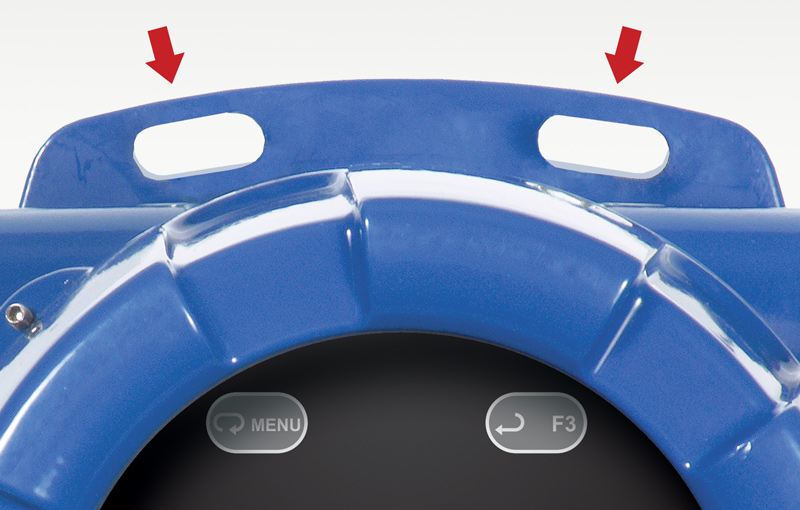
Built-In Mounting Flanges
The ProtEX-MAX is equipped with two slotted flanges for wall mounting or NPS 1½" to 2½" or DN 40 to 65 mm pipe mounting.

Flexible Mounting & Wiring
The ProtEX-MAX features four ¾" NPT threaded conduit openings so that wiring can be routed to the most convenient conduit connection(s).

Rotatable Display
The ProtEX-MAX rotatable display, along with four available conduit connections, provide for numerous installation options. The display can be rotated in 90° increments. Rotate it 90° for horizontal mounting.

Stainless Steel Tags
PDA-SSTAG is a laser etched stainless steel tag accessory for any of your Precision Digital meters. The tag features custom text for equipment identification, instruction, or whatever else is needed in your facility. Each tag comes with a stainless steel wire and lead seal for easy mounting wherever you need it.
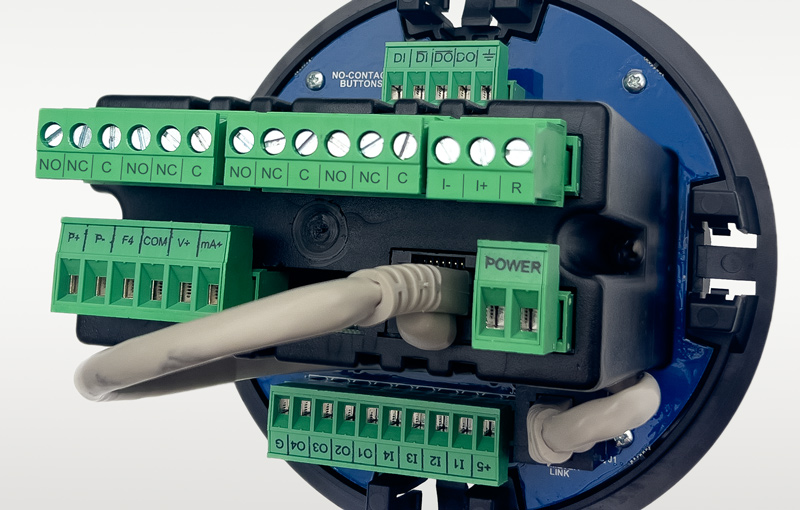
Removable Screw Terminal Connectors
Industrial applications require screw terminal connections for easy field wiring and the ProtEX-MAX goes one step further in convenience by making them removable also.

Wide Operating Temperature Range
The ProtEX-MAX can operate from -55 to 65°C (-67 to 149°F) meaning it can be installed in a wide variety of indoor and outdoor industrial applications.
Operational Features
Function Keys, F4 Terminal, Digital Inputs
There are three ways the user can interact with the ProtEX-MAX to perform a variety of useful functions:
1. Three Front Panel Function Keys
The default settings for the function keys are:
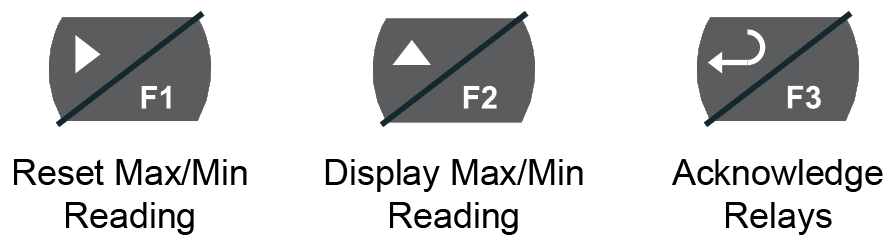
2. CapTouch Through-Glass Buttons
The ProtEX-MAX is equipped with four capacitive sensors that operate as through-glass buttons so that it can be programmed and operated without removing the cover (and exposing the electronics) in a hazardous area. The CapTouch buttons are configured by default to duplicate the function of the front panel mechanical pushbuttons associated with the integrated meter.
3. Built-in Digital Inputs/Outputs
The ProtEX-MAX comes with five digital inputs and four digital outputs. The digital inputs can operate with the tare, reset tare, or interlock relays feature, force relays on from a signal from a PLC or relay on other equipment, and much more. The digital inputs can also be used to mimic the programming buttons, while the digital outputs can be used to send signals to PLCs and other devices.

4 Digital Inputs & 4 Digital Outputs
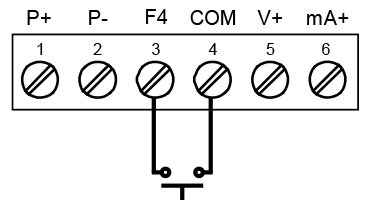
F4 Terminal for Digital Input