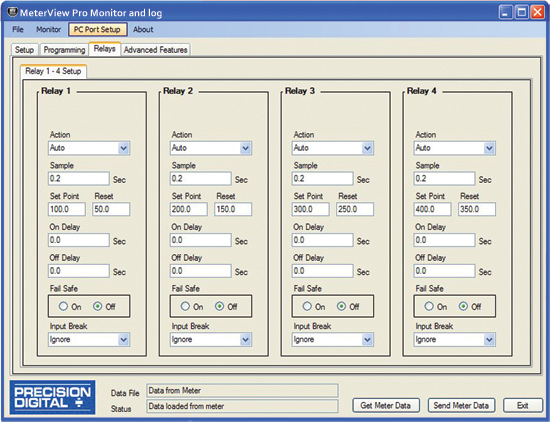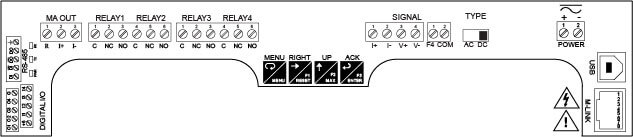MeterView® Pro Software
 MeterView® Pro software is designed for use with ProVu, ProtEX-MAX, or Helios Series meters and allows users to remotely program, monitor, and datalog using a PC. Remote programming allows for all available meter settings to be programmed through an easy, user-friendly interface. The data acquisition feature allows the user to gather readings from a meter at user-selected intervals and generate charts using common tools like Microsoft® Excel. A linearization setup function is also included. With this utility the user can configure up to 32 linearization points and upload them to the meter. All configuration data can be saved to a file for future use.
MeterView® Pro software is designed for use with ProVu, ProtEX-MAX, or Helios Series meters and allows users to remotely program, monitor, and datalog using a PC. Remote programming allows for all available meter settings to be programmed through an easy, user-friendly interface. The data acquisition feature allows the user to gather readings from a meter at user-selected intervals and generate charts using common tools like Microsoft® Excel. A linearization setup function is also included. With this utility the user can configure up to 32 linearization points and upload them to the meter. All configuration data can be saved to a file for future use.This software is accessible via the onboard USB connection on all Helios large display meters, ProVu panel meters, and ProVu-based ProtEX-MAX explosion-proof meters produced since 6 September 2016 (firmware version 4.0 or higher). In order for meters produced prior to 6 September 2016 (firmware version 3.1 or lower) to establish digital communications with a PC, a serial communications adapter is required. For an RS-232 connection, use a PDA1232 adapter.
To determine the software version of a meter:
- Go to the Diagnostics menu (
 ) and press Enter button.
) and press Enter button. - Press Up arrow button and scroll to Information menu (Info
 ).
). - Press Enter to access the software number (
 ), version (
), version ( ), and serial number (
), and serial number ( ) information. Write down the information as it is displayed. Continue pressing Enter until all the information is displayed.
) information. Write down the information as it is displayed. Continue pressing Enter until all the information is displayed. - The meter returns to Run Mode after displaying all the settings.
Click here to watch and introductory video on MeterView Pro.
Monitor and Datalog
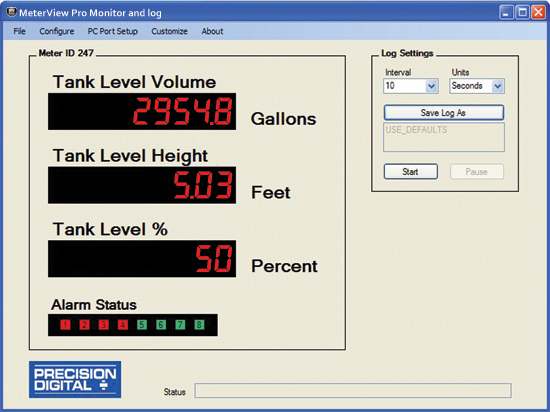
Setup
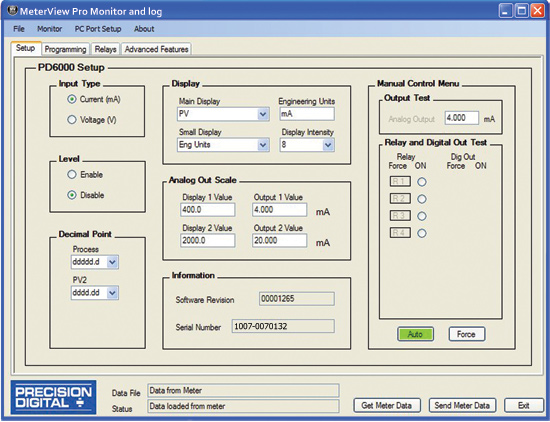
Programming
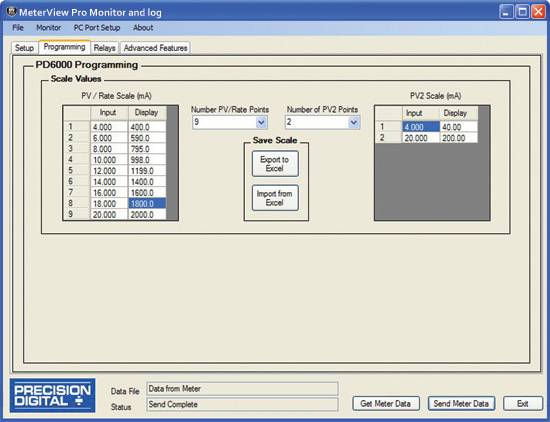
Relays