
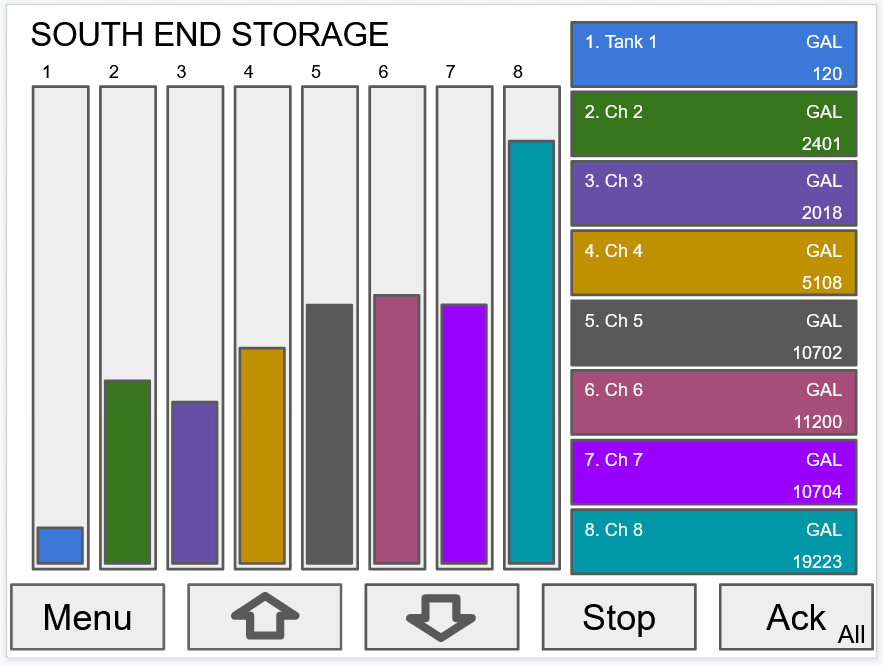
Color Selection:
This feature allows you to choose from 65 colors to customize the screens. Color can be selected for text (value), backgrounds, bargraphs, and alarm conditions for channels, totals, and timers.
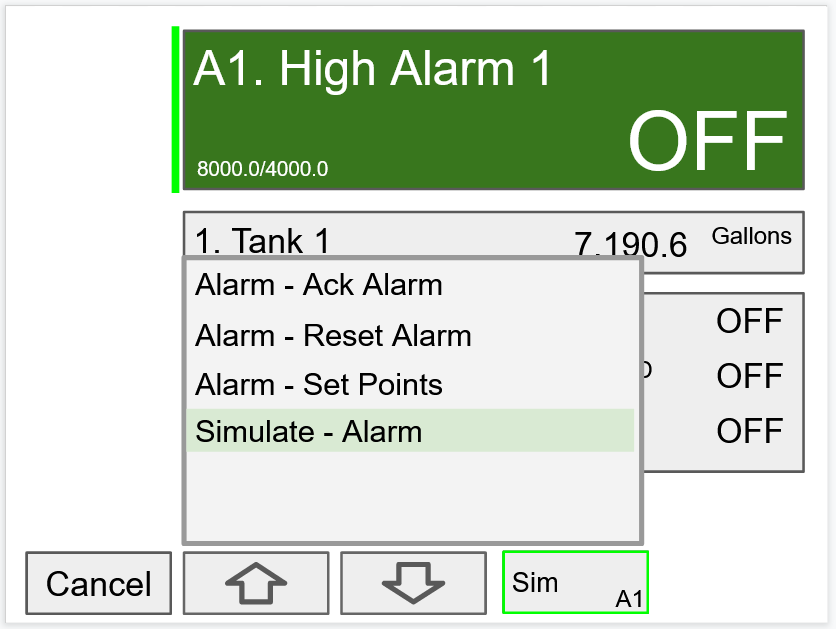
Simulation Mode:
Inputs, channels, timers, alarms, and totals can be simulated from the View menu or from a function key.
Note: Simulation parameters are not saved on power down. Up to eight parameters can be simulated at one time.
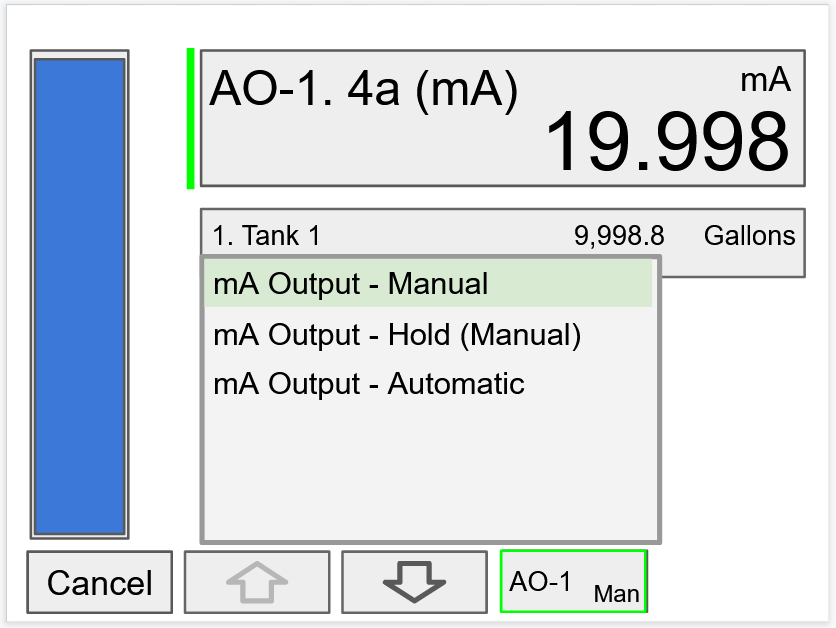
Manual Control:
The analog outputs and relays can be controlled manually with this feature from the View menu or from a function key.
Note: Manual control parameters are not saved on power down. All analog outputs and relays can be controlled manually at the same time.
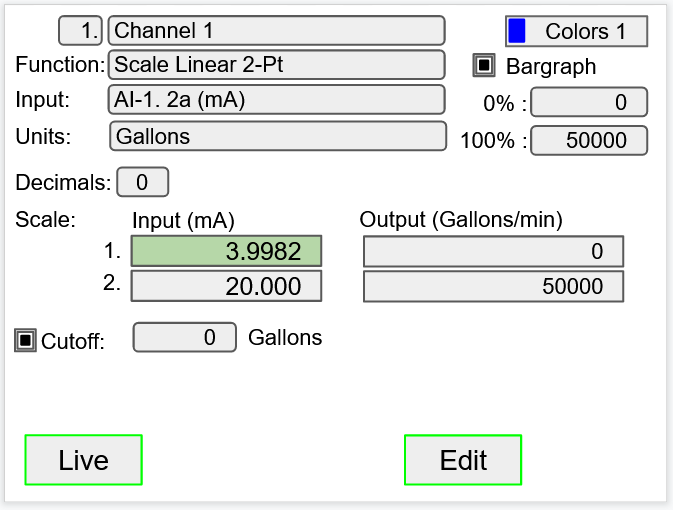
Live Calibration:
Individual channels may be calibrated using a live signal from a sensor or a calibrator without affecting the factory calibration used for scaling.
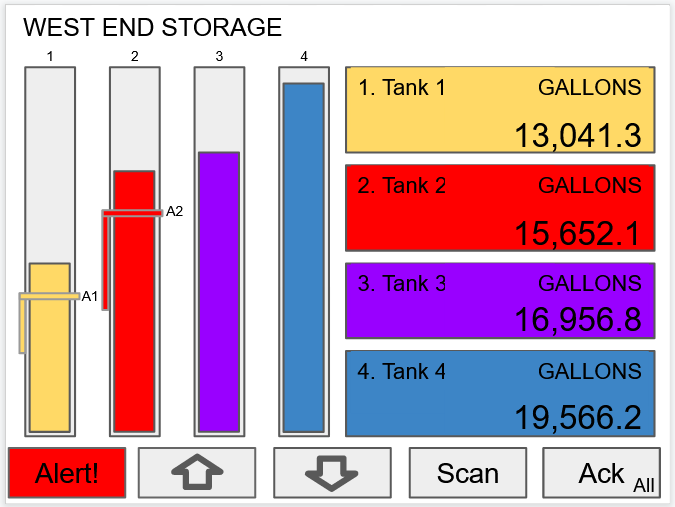
Alarm Functions:
Alarms have been enhanced to enable settings based on day & time (daily, weekly). A flashing red Alert! Message has been added for active alarms, if enabled in the setup. For simulated parameters and manual control outputs, a yellow Alert! message is displayed.

Ethernet Settings:
Information has been added to the system menu and allows the user to set the IP address and other basic parameters.
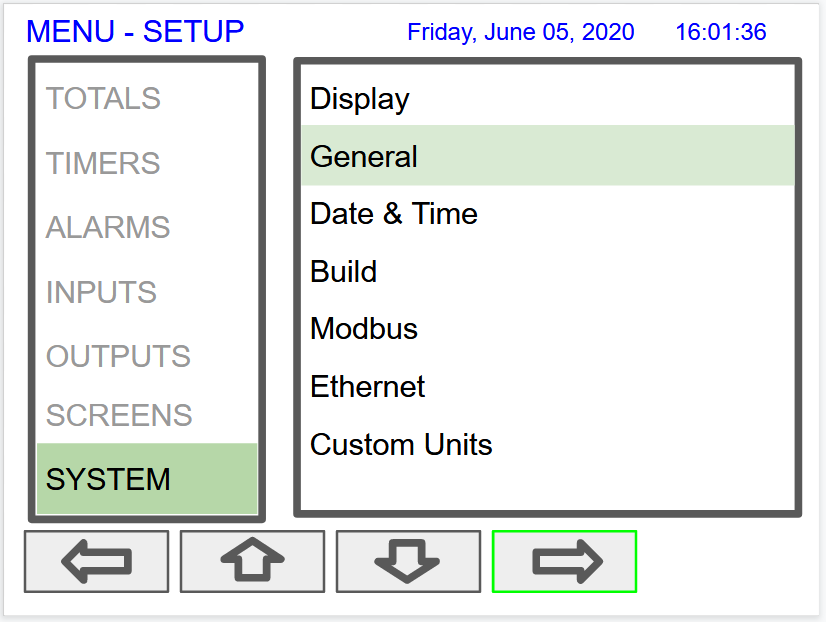
Real Time Clock:
The date & time is displayed on the top line of the Setup and View menus, and can be added to any screen. The date & time can also be the input to a channel. This allows for alarms, on-screen display, and other actions to be taken at specific times and days of the week.
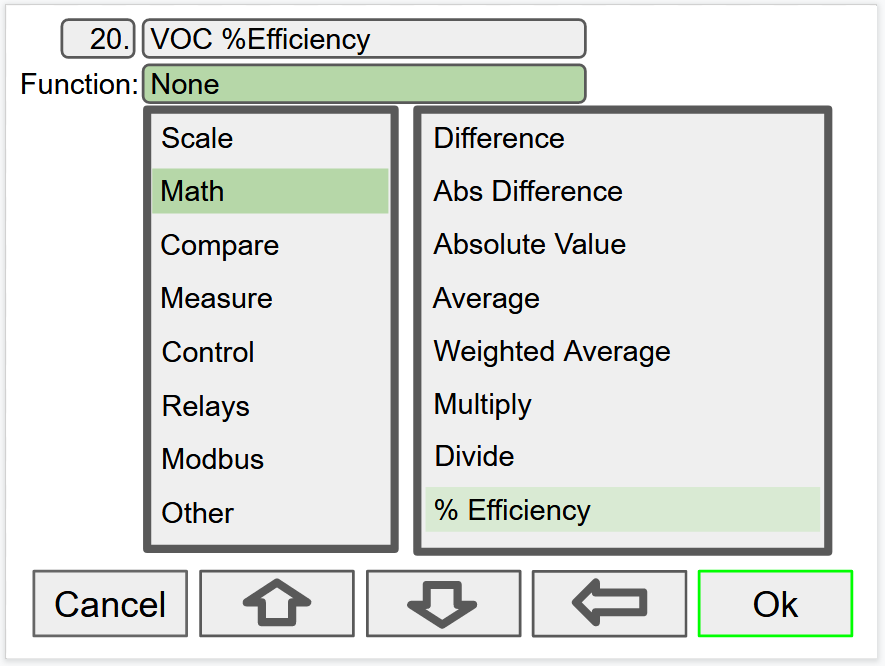
Math Functions:
More functions have been added including Filter, Control, and Rate of Change. Alarm outputs and on-screen display can be used with any of these new math functions.
Unit Conversion:
This is supported for channels, totals, timers, and any function using those parameters. We have also expanded the List of Engineering Units.
Internal Fan:
Automatic temperature-controlled fan turns on if the inside temperature reaches 50°C and increases the speed as the temperature rises to 60°C.
Internal Heater:
Automatic temperature-controlled heater located behind the LCD turns on at 0°C, delivering the minimum power. If the temperature drops below -10°C, the heater delivers its maximum power.
Download the latest ConsoliDator+ software.
